How To Remove Hikvision DVR Admin Password After Forget DVR Admin Password. How To Hikvision Pattren Lock Remove How To Bypass Pin Lock DVR Device. Hikvision DVR Hard Resat Hikvision Dvr Factory Resat By Officel Method
How To Remove Hikvision DVR Admin Password ( Forget Lock Fix )
May peace be upon you Hope everybody on this site also had a great day. Today in this article I will tell you how to unlock Hikvision DVR without any hassle if you forget your password The first step is to connect your DVR to the Internet router. Now connect your laptop or computer to this internet router
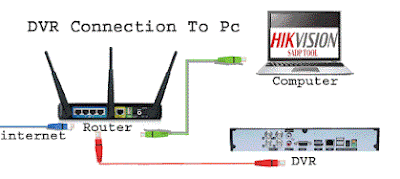
install the SADP tool on your computer. Now open this tool. Select your DVR in the tool. And click on Forgot Password. A toolbox will open in front of you. Click Export from here. Here you will be asked to save the file. Save the file to the desktop Go to Gmail now. Compose new mail and type in which you have forgotten the password of DVR and also attach the file that you saved on the desktop. Now send this mail to the official DVR customer service helpline. All countries have separate mail addresses which I have mentioned below Find Here Email Address Shortly after sending the mail, the customer service representative will send you an XML file in the inbox. Download this file. Now open the SADP tool again, select your DVR and click on Forgot Password. Now click on import and load the file sent by the representative here. Now you can easily reset your password
