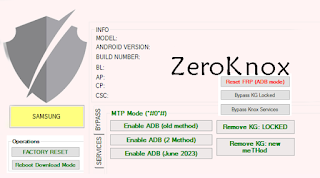Introducing the ultimate solution for effortless Samsung device account verification reset using the ZeroKnox Tool! Say goodbye to the complications of failed ADB connections and simplify the procedure with a single click. Whether you have the newest Samsung device or an older version, this tool provides a user-friendly experience.
With the ZeroKnox Tool, you no longer need to spend time searching for complicated tutorials to bypass device protection protocols. This tool is designed to streamline the user verification reset process across a wide range of Samsung smartphones.
It ensures compatibility with the latest models and provides a secure method to regain access to your device without requiring technical expertise.
| Download the latest ZeroKnox access assistant tool by dialing the default device test code. This utility simplifies the process of resetting device protection. Download the latest version of ZeroKnox utility on your PC and extract it using a file archive tool such as WinRAR. This verified tool supports multiple Samsung chipset-based smartphones and simplifies the authentication removal process. |
How to use ZeroKnoxTool Device Reset Utility
Step-by-step instructions for using the tool efficiently:
—#ZeroKnoxTool #DeviceUnlockTool #2023 #SamsungAccessTool #UserGuideFollow these steps for a smooth user authentication reset:
- Install the latest Samsung USB drivers on your computer.
- Extract the utility using WinRAR or 7-Zip.
- Connect your Samsung smartphone to the PC using an original USB data cable.
- Launch the ZeroKnoxTool application.
- Log in using the provided user credentials.
- Click on the “Erase Account” button.
- When prompted, dial
*#0*#on your device’s emergency dial screen.- Allow the USB debugging request that appears on your phone.
- The phone will automatically reboot once the process completes.